
How can I embed brand logo into Flipping Catalog?
Question
According to your demo, I think A-PDF FlipBook Maker can embed logo on flipping book. And how about brand logo? If the flipping catalog can be embedded my brand logo, it would be more wonderful for me to share online. However, show me the method.
Solution
Indeed, A-PDF FlipBOOK Maker allows users to embed brand logo into flipping catalog with ease. But you should know that free version is without permission to import new logo to flip book. There is no doubt that A-PDF FlipBook Maker is powerful enough to create page turning catalog in minutes. Then if you embed your brand logo on flip book, it is easy to mark the authority when you publish it online or share online. Here are the easy steps to add brand logon into flip book.
Step1: Run A-PDF FlipBook Maker and add file. Download and launch A-PDF FlipBook Maker and then click "Create New" to continue importing PDF.
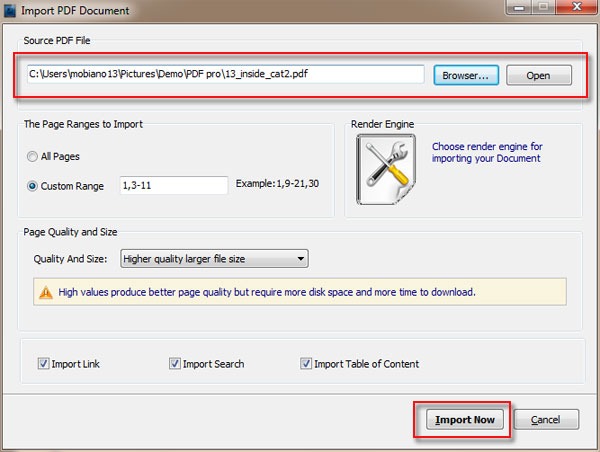
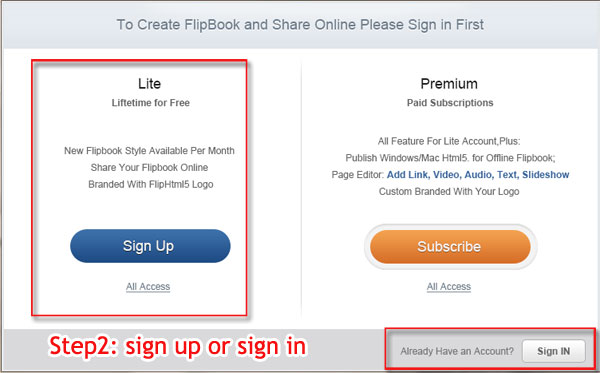
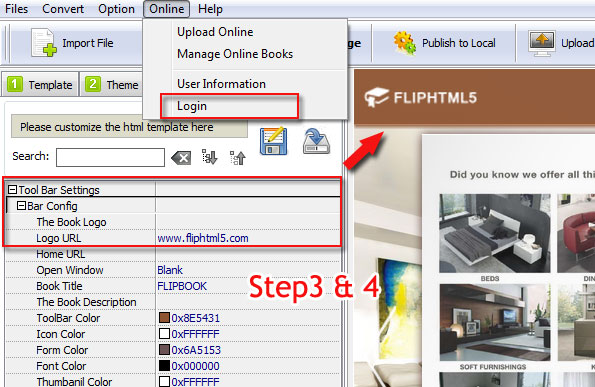

Related products
- A-PDF to Flash Converter - Convert PDF to animated Flash with more share and view features
- A-PDF to Flipbook - Turn PDF files into stunning flash book with realistic page flipping effect
- A-PDF to Flipbook Pro - Convert PDF to 3D flash flip book with embedded multimedia
- A-PDF to Flipbook for Mac - Publish interactive page turning book on Mac OS
- A-PDF to Flipbook Pro for Mac - Embed video, flash, audio, images and links to the virtual flip book
We always like improving our products based on your suggestions. Please send your feedback (or ask questions) to us in the contact page.
 Follow us
Follow us  Newsletter
Newsletter