
How can I insert swf file into flash brochure?
Question
A few days ago, I was looking for a useful and cheap flash converter. Finally, I got A-PDF to FlipBook Professional. However, I am still not so familiar to use the flip book editor function so far. Anyway, could you please tell me how can I insert .swf file into my flash brochure to make it more wonderful?
Solution
There are many ways for users to enrich the flash brochure with A-PDF to FlipBook Pro. For instant, diverse templates and scenes to define layout; customize design setting functions and awesome flip book editor to enrich content of flash brochure. Then in the FAQ, we will take one of the flip book editor function for example. That is to insert SWF file into flash brochure in minutes. It not only can decorate the flash brochure as decoration but also can make the flip book more graphic and impressive. Please check the specific details as follows.
Step1: Run Program and Add PDF file. Download the software from official website and run the program. After that click "Create New" to import PDF file.
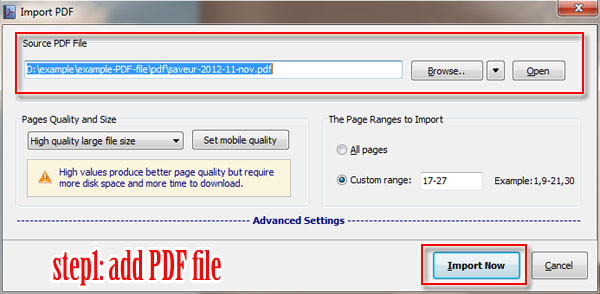
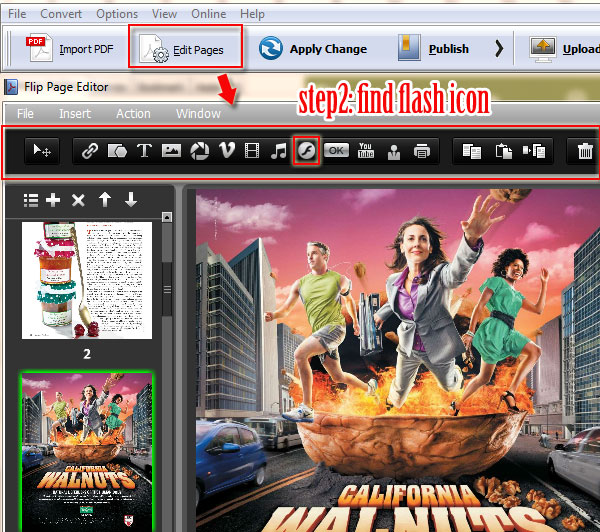
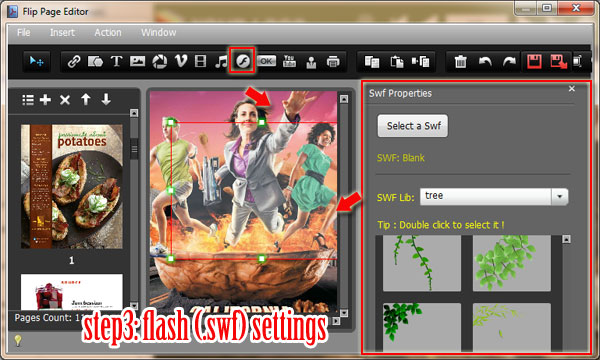

Related products
- A-PDF to Flipbook - Turn PDF files into stunning flash book with realistic page flipping effect
- A-PDF to Flipbook Pro - Convert PDF to 3D flash flip book with embedded multimedia
- A-PDF to Flipbook for Mac - Publish interactive page turning book on Mac OS
- A-PDF to Flipbook Pro for Mac - Embed video, flash, audio, images and links to the virtual flip book
We always like improving our products based on your suggestions. Please send your feedback (or ask questions) to us in the contact page.
 Follow us
Follow us  Newsletter
Newsletter