
How can I put the toolbar on the top or the bottom of the flash flipping book?
Question
Can I publish some of my flip books with toolbar on the top and others on the bottom?
Solution
Yes, flip book makers like A-PDF to Flipbook (free download here) and A-PDF to Flipbook Pro
(free download here) can help you. But you can do this only when you choose "Float Template"—
the most flexible one amongst all the templates.
1. Start the program and import PDF file;
2. Select "Float" template and locate "Tool Bar on top";
3. Choose "True" to display toolbar on the top;
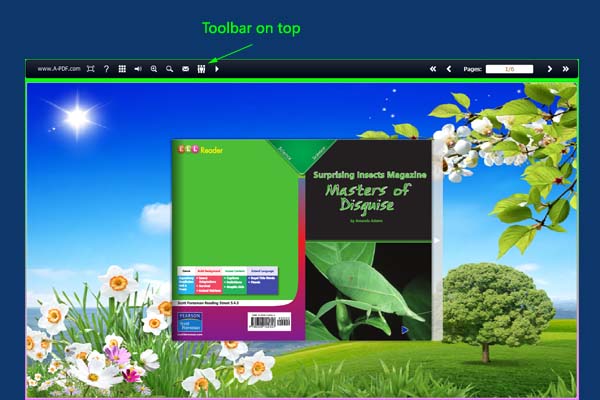 |
4. Choose "False" to display toolbar on the bottom.
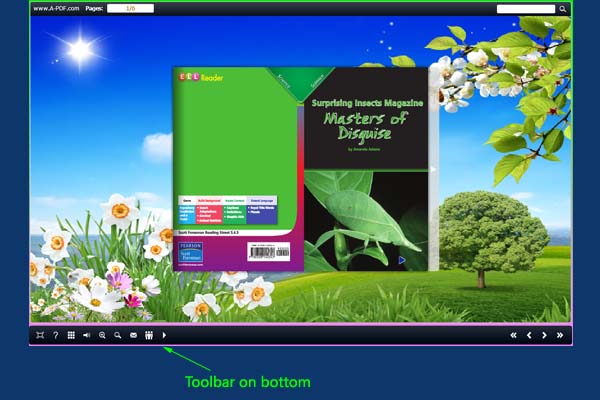 |
Related products
- A-PDF to Flipbook for Mac - Publish interactive page turning book on Mac OS
- A-PDF to Flipbook Pro for Mac - Embed video, flash, audio, images and links to the virtual flip book
We always like improving our products based on your suggestions. Please send your feedback (or ask questions) to us in the contact page.
 Follow us
Follow us  Newsletter
Newsletter