
How to customize quality setting on flip magazine quickly?
Question
I have tried on A-PDF FlipBook Maker and I would like to select a higher quality for my PDF to flipbook. And now I just have problem in changing the quality setting on PDF to FlipBook. Anyway, just show the simple method to figure it out.
Solution
It goes say that A-PDF Flip Book Maker is one of the outstanding free magazine makers to make sparkling flipping magazine with page turning effect. For one
thing, you can read the PDF file in a novel way; for the other thing, the flip magazine can be enriched with multimedia contents such as music, video, images, flash and so on. However, A-PDF FlipBook Maker allows users to change the
quality settings on PDF to flipbook exactly. Now please check the specific steps.
Step1: Run A-PDF FlipBook Maker and import file. First of all, you have to download the A-PDF FlipBook Maker and then run it. After that click "Create New" to start importing file.
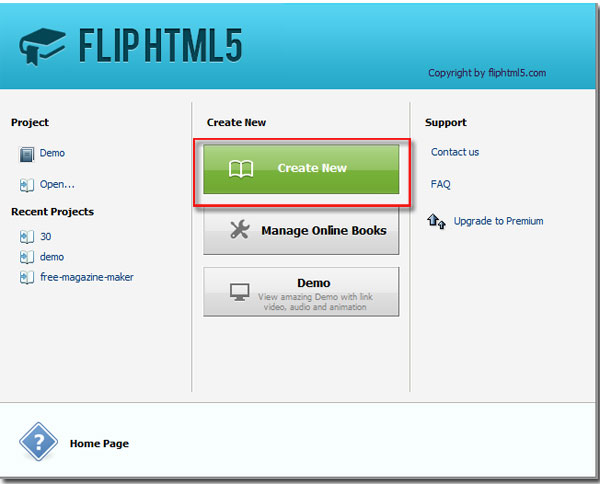
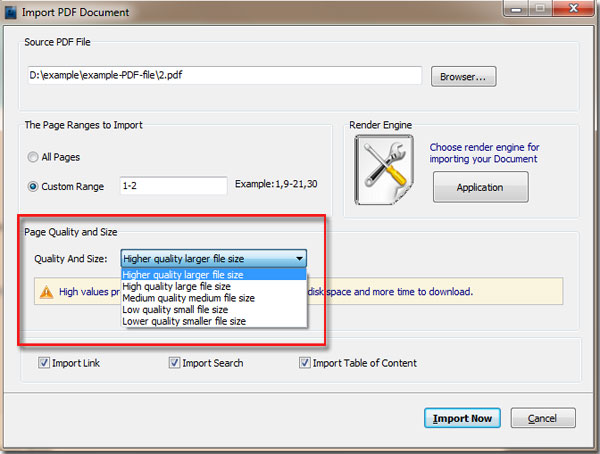

Related products
- A-PDF to Flipbook - Turn PDF files into stunning flash book with realistic page flipping effect
- A-PDF to Flipbook Pro - Convert PDF to 3D flash flip book with embedded multimedia
- A-PDF to Flipbook for Mac - Publish interactive page turning book on Mac OS
- A-PDF to Flipbook Pro for Mac - Embed video, flash, audio, images and links to the virtual flip book
We always like improving our products based on your suggestions. Please send your feedback (or ask questions) to us in the contact page.
 Follow us
Follow us  Newsletter
Newsletter