
How to hint of the function of each button in the flash flip book?
Question
I want to publish a flip book, and I want to set hints for the buttons to show buttons' functions, how to do this?
Solution
A-PDF to Flipbook (free download here) will enable you to customize prompt content for the
buttons while you are creating flip book. With this setting, your readers will know what each button can do for them.
1. Launch the program and import PDF file;
2. Click "Options" and choose "Flash Language ", choose a language and double click content in labeled column, input what you want to show hint for the button. For example, set "Share via e-mail" for the share button;
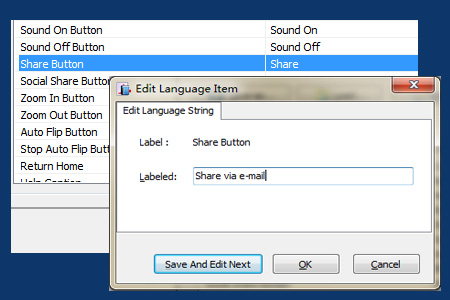 |
3. Save the settings and customize the flip book, then publish the flip book.
After you output the flip book, your readers will see a hint "Share via e-mail" when they move mouse to the share button.
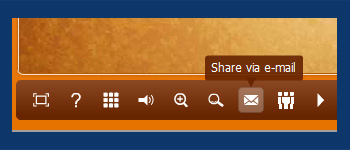 |
Related products
- A-PDF to Flipbook Pro - Convert PDF to 3D flash flip book with embedded multimedia
- A-PDF to Flipbook for Mac - Publish interactive page turning book on Mac OS
We always like improving our products based on your suggestions. Please send your feedback (or ask questions) to us in the contact page.
 Follow us
Follow us  Newsletter
Newsletter