
How to Insert Link on Flip Page to explain more details?
Question
My best friend’s birthday is coming soon and I want to make a wonderful page turning book as gift with A-PDF to FlipBook Pro. Now I added many multimedia contents on flip page such as music player, our video, some lovely flash decoration.
Here my problem comes. I would like to insert links on the flip page in order to show more images, a video etc. If it can have a hand appear to remind the link, it would be better. Can you help me make it work?
Solution
If you would like to create flipping magazine, brochure, catalog etc then you can take A-PDF to FlipBook Pro into consideration. First of all, the flipbook
can be with 3D page turning and sound effect; second, powerful flip book editor allows you to add link, images slideshows, video, vivid flash decoration and highlighted shape and so on. Anyway, adding link on flip book page is a good
way to show readers more information without applying much space. Here are the steps to insert link on flip page in order to explain more details of flip book object.
Step1: Import PDF to Flash Brochure. Get the software from official website quickly and run and then click "Create New" to get start importing PDF to flash book.
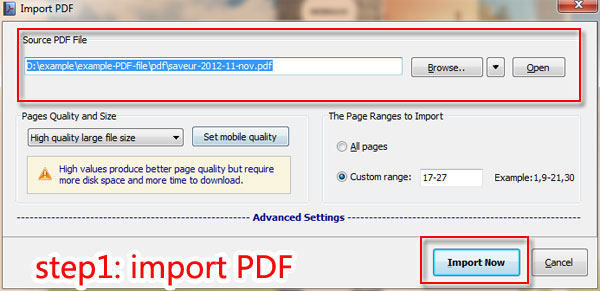
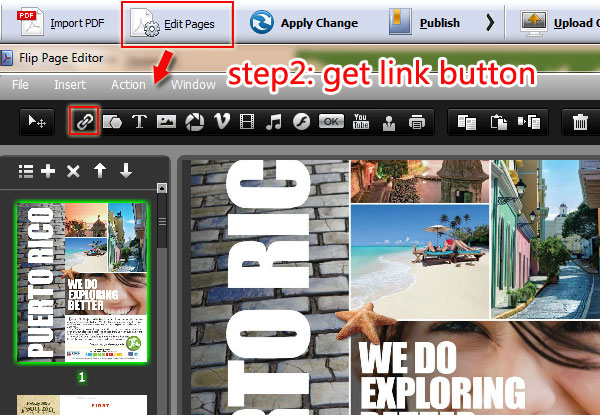
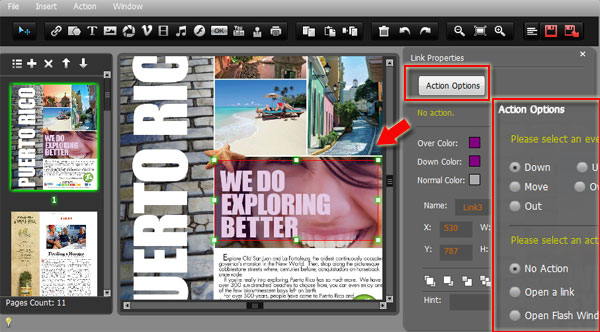
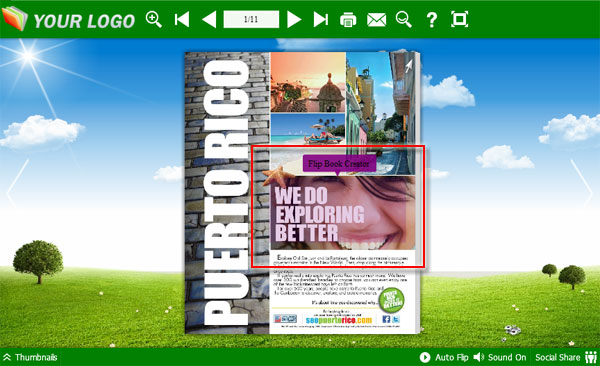
Related products
- A-PDF to Flipbook - Turn PDF files into stunning flash book with realistic page flipping effect
- A-PDF to Flipbook Pro - Convert PDF to 3D flash flip book with embedded multimedia
- A-PDF to Flipbook for Mac - Publish interactive page turning book on Mac OS
- A-PDF to Flipbook Pro for Mac - Embed video, flash, audio, images and links to the virtual flip book
We always like improving our products based on your suggestions. Please send your feedback (or ask questions) to us in the contact page.
 Follow us
Follow us  Newsletter
Newsletter