
How to make a background with gradient color for the flip book?
Question
Can I use more than one color for the background of the flip book?
Solution
You can try A-PDF to Flipbook (free download here). In addition to enabling you to add image as
book background, this flip book maker also allows you to use gradient color to decorate book background. See below how this works:
1. Launch the program and import PDF;
2. Choose a template and theme for the flip book;
3. Find out Background Config, choose color for Gradient Color A and B, and define the gradient angle (make sure that no background image inserted);
4. Apply change and customize other settings, then choose format to output the flip book.
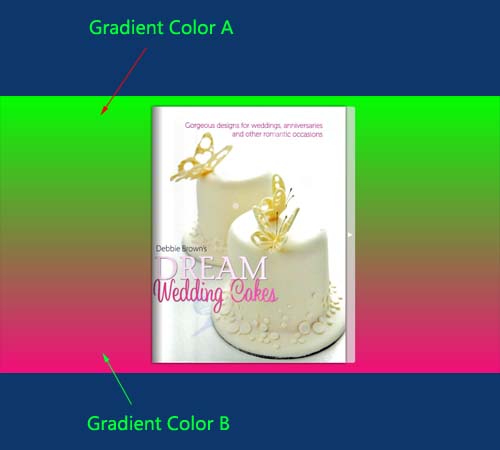 |
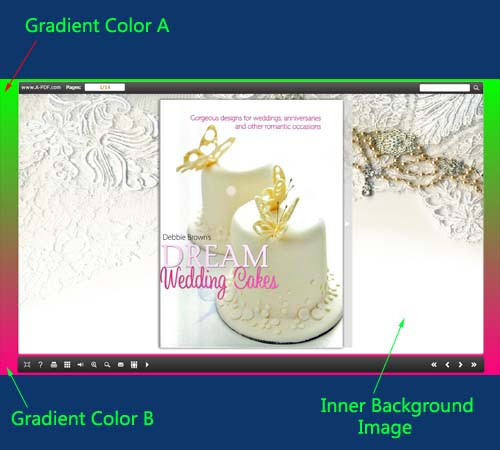 |
Related products
- A-PDF to Flipbook Pro - Convert PDF to 3D flash flip book with embedded multimedia
- A-PDF to Flipbook for Mac - Publish interactive page turning book on Mac OS
We always like improving our products based on your suggestions. Please send your feedback (or ask questions) to us in the contact page.
 Follow us
Follow us  Newsletter
Newsletter