
How to publish a high quality page flipping book?
Question
Solution
flip book in different file size: Higher quality larger file size, high quality large file size, medium quality medium file size, low quality small file size and lower quality smaller file size.
1. Launch A-PDF to Flipbook, click "Import" button and the import option window will pop up;
2. Choose PDF file and define page range to import, and define other settings;
3. Choose page quality and size for the output flip book, import PDF;
4. Customize book style based on template and choose output type to publish flip book.
PS: The higher page quality you choose for the book, the larger file size it will be and the more time it will take to open and download.
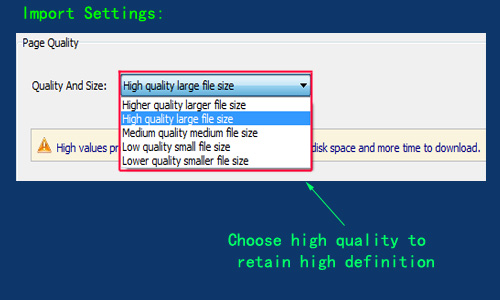 |
Related products
- A-PDF to Flipbook Pro - Convert PDF to 3D flash flip book with embedded multimedia
- A-PDF to Flipbook for Mac - Publish interactive page turning book on Mac OS
- A-PDF to Flipbook for iPad - Publish amazing flash flipping edition that can be viewed on iPad
We always like improving our products based on your suggestions. Please send your feedback (or ask questions) to us in the contact page.
 Follow us
Follow us  Newsletter
Newsletter