
How to set zoom scale for the flip book?
Question
Solution
(free download here) enable users and readers to zoom in or zoom out while view the published flip
book. Besides, if you choose Classical and Neat template while customizing flip book, you can set zoom scale for the flash book.
1. Start the program and add PDF file;
2. Choose Classical or Neat template for the flip book, and search "Zoom" configuration, enable Zoom in;
3. If you choose Classical template, you can set "times or multiple" for zoom scale; and if you choose Neat template, you can define minimum and maximum zoom proportion;
Classical Template:
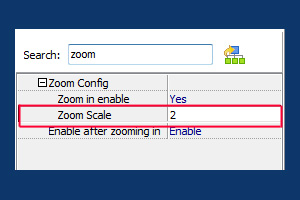
Neat Template:
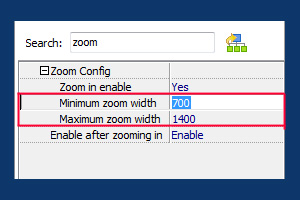
4. Define custom settings and output the flip book.
Related products
- A-PDF to Flipbook for Mac - Publish interactive page turning book on Mac OS
- A-PDF to Flipbook Pro for Mac - Embed video, flash, audio, images and links to the virtual flip book
We always like improving our products based on your suggestions. Please send your feedback (or ask questions) to us in the contact page.
 Follow us
Follow us  Newsletter
Newsletter