
How to share the flip book with others?
Question
After publishing the flip book, can my families and friends view it on their computer?
Solution
Yes, A-PDF to Flipbook (free download here) can help you with this. After you output the flip book, you need to upload the HTML format edition to your own website. And then you can email the flash book URL (website link) to your families and friends. Besides, you can publish the flip book in ZIP format and send it out as an attachment.
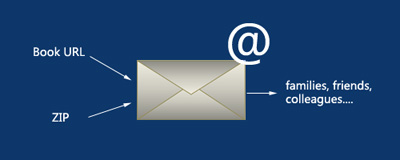 |
In addition, you can share the book via "Social Share". Follow the below steps while customizing the configurable settings on the left panel:
1. Click "Social Share Button" and select "Show" to show the "Social Share" button on the toolbar;
2. Define the an email subject to indicate the share content;
3. Write the email body as the flip book URL (make sure you have uploaded the book to your website).
After all these done, your families, friends and others can share your flip book by clicking on the "Share" or "Social Share" button.
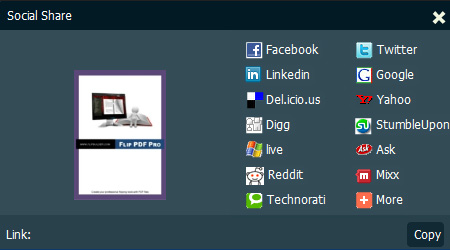 |
Related products
- A-PDF to Flipbook Pro - Convert PDF to 3D flash flip book with embedded multimedia
- A-PDF to Flipbook for Mac - Publish interactive page turning book on Mac OS
- A-PDF to Flipbook Pro for Mac - Embed video, flash, audio, images and links to the virtual flip book
We always like improving our products based on your suggestions. Please send your feedback (or ask questions) to us in the contact page.
 Follow us
Follow us  Newsletter
Newsletter