
How to show the bookmark all the time once the flash flip book is opened?
Question
I want to add table of contents for the flip book, and how can I make it show all the time if someone open the flip book?
Solution
A-PDF to Flipbook (free download here) will allow you to import table of contents of the original PDF while importing file,
or even though your PDF doesn't contain bookmark, you can add and edit one manually. And in the Classical template, you can make it always display in the flash as long as the flash book is being viewed.
1. Add PDF document to the page flip software and choose Classical template;
2. Search "Bookmark" configuration, in the "Always Show Bookmark" setting, choose "True" to show table of contents all the time (make sure you have imported or edited one);
3. Customize flip book and click "Convert to Flipping Book" button to build flip book.
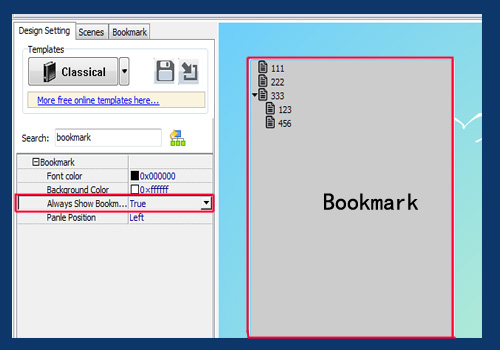 |
Related products
- A-PDF to Flipbook Pro - Convert PDF to 3D flash flip book with embedded multimedia
- A-PDF to Flipbook for Mac - Publish interactive page turning book on Mac OS
- A-PDF to Flipbook Pro for Mac - Embed video, flash, audio, images and links to the virtual flip book
We always like improving our products based on your suggestions. Please send your feedback (or ask questions) to us in the contact page.
 Follow us
Follow us  Newsletter
Newsletter