
How to view small letters of the flip book clearly?
Question
Solution
problem. Here we take A-PDF to Flipbook (free download here) for example, follow the below steps to enable "Zoom" function for your readers:
1. Import PDF file and define configurable settings for the flip book;
2. Find out "Zoom Config" in the left design setting;
3. Click "Zoom in enable" and choose "Yes", apply change;
4. In the preview box window, you can click "Zoom In" button to zoom in;
5. After you output the flip book, you and your readers can click on the "Zoom In" button to enlarge the page and view the book with clear crystal quality;
6. You can zoom in by clicking "+", and zoom out by clicking "-";
With the application of "Zoom" technology, this software enables you to view every detail clearly.
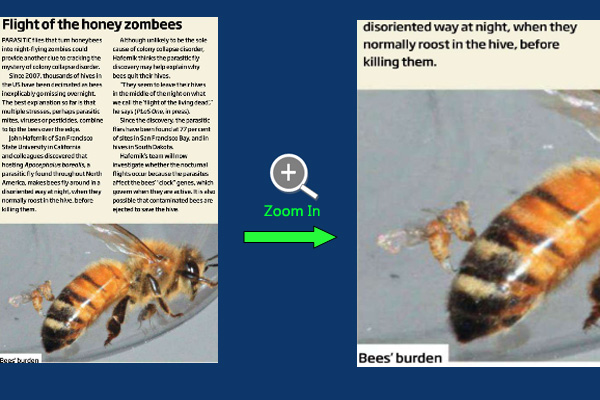 |
Related products
- A-PDF to Flipbook Pro - Convert PDF to 3D flash flip book with embedded multimedia
- A-PDF to Flipbook for Mac - Publish interactive page turning book on Mac OS
- A-PDF to Flipbook for iPad - Publish amazing flash flipping edition that can be viewed on iPad
We always like improving our products based on your suggestions. Please send your feedback (or ask questions) to us in the contact page.
 Follow us
Follow us  Newsletter
Newsletter