
Is it possible to import new background file?
Question
I have to say A-PDF FlipBooK Maker is a wonderful flip book creator to create page turning magazine. But the default background image is too ugly. If I can change it with my own beautiful images which fit to the flipbook subject that will
be better. Is it possible for me to import new background file?
Solution
There is no doubt that A-PDF FlipBooK Maker is a powerful flip book maker to convert PDF to page flip brochure for different use. Then if you think the default
background is too simple to conform to the flipbook topic, of course you can import new background image file to enrich your own fancy flash magazine. In the FAQ, you will learn how to import background file steps and steps. Furthermore,
it is easy to select a proper position for background file in flash magazine as well. Now please check more details as follows.
Step1: Launch Program and Add PDF File. Download software from official website and then run it and click "Create New" to start importing PDF file.
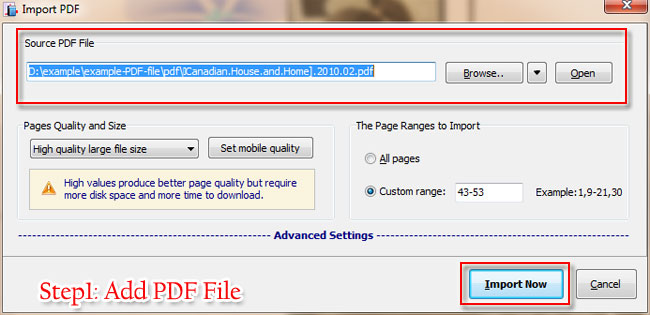
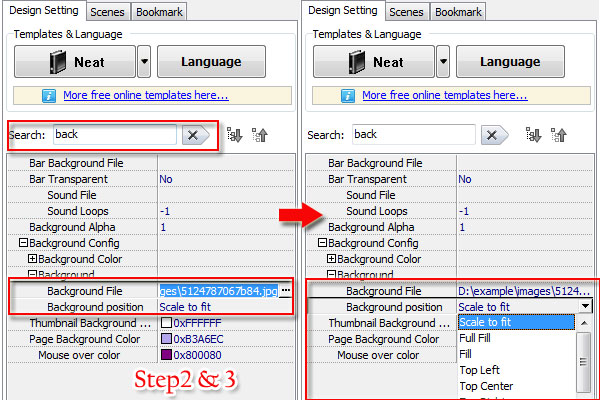
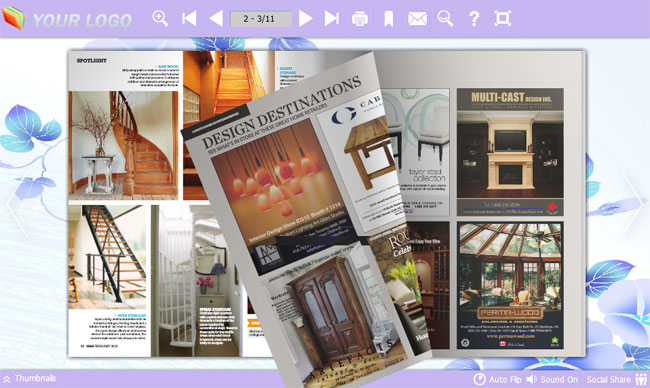
Related products
- A-PDF to Flipbook - Turn PDF files into stunning flash book with realistic page flipping effect
- A-PDF to Flipbook Pro - Convert PDF to 3D flash flip book with embedded multimedia
- A-PDF to Flipbook for Mac - Publish interactive page turning book on Mac OS
- A-PDF to Flipbook Pro for Mac - Embed video, flash, audio, images and links to the virtual flip book
We always like improving our products based on your suggestions. Please send your feedback (or ask questions) to us in the contact page.
 Follow us
Follow us  Newsletter
Newsletter