
What is Initial Show configuration used for while creating flipping book?
Question
Solution
1. Import PDF document to the program and choose Float or Spread template;
2. Search for "Initial Show" in the search box. Click the option button and you will see three options: None, Bookmark and Thumbnails. Choose one that you want to show as soon as the flash book is opened;
3. Customize the flipping book with different settings and output the flip book in defined format.
Set thumbnail as initial show:
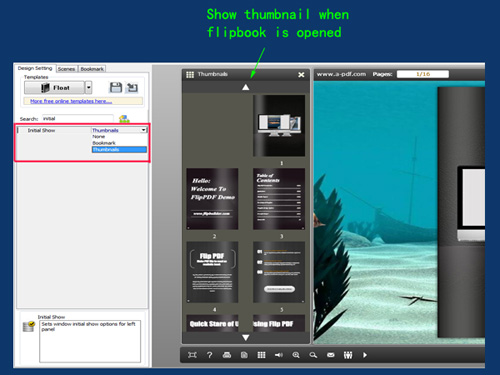
Related products
- A-PDF to Flipbook Pro - Convert PDF to 3D flash flip book with embedded multimedia
- A-PDF to Flipbook for Mac - Publish interactive page turning book on Mac OS
We always like improving our products based on your suggestions. Please send your feedback (or ask questions) to us in the contact page.
 Follow us
Follow us  Newsletter
Newsletter